|
The comparison between Cyberlink PowerDirector 14 and Blackmagic DaVinci Resolve 12.5 is not even close, but I am glad I experienced both. Let me explain. When I first started editing videos about 4 years ago back in 2012, I was working with a tight student budget and couldn't afford programs like Adobe Premiere. Not only do programs like Premiere cost a pretty penny for amateurs just starting out, but they also require a computer with lots of RAM and a hefty graphics card. At the time, I was running on a 4 year old HP laptop that took 20 minutes to reboot on a good day. My only experience with editing programs came down to a brief stint with Sony Vegas in 2007 and the good ol' Windows Movie Maker. I began to research cheaper alternatives to Premiere and came across Cyberlink PowerDirector. Early on, my information and insights came from reading online forums and advertisements much like this one (Click here for review), which still has PowerDirector as a #1 option. I started with PowerDirector13 and eventually upgraded to PowerDirector14 which is pictured below. PowerDirector has it's charm with a very user friendly interface, sleek transitions, easy trim options, text styles, and audio editors. Cyberlink offers a variety of plugins and templates that can be downloaded for free or bought, but that's part of its downfall in comparison to Resolve. In order to do more advanced operations like professional color grading, you have to buy additional services which adds up overtime. Many of the added particle plugins and templates look like cheap animated clip art and I never used them. It's like how TV cable providers rip off their customers by bundling useless music channels and passing it off as a selling point. "You'll have 600 channels! 100 of them will be music channels to make sure each family member gets to listen to their favorite genre!" Uh, no thank you. In all fairness though, I used PowerDirector for several commercial marketing videos and my clients really liked the quality. PowerDirector renders up to 4K and features all types of movie file formats. It's great for quick projects, but over the last year I began looking for a new and better solution that could take my work to the next level. Blackmagic DaVinci Resolve was the answer (pictured above). Before the 12th version of Resolve was introduced, the software was mainly limited to color grading. The introduction of 12 and 12.5 made Resolve into a full fledged video editing platform with all the bells and whistles. First let me go through the pros.
I'll start by saying that the program is free and you'll soon realize a program like this shouldn't be free. It's unique setup allows for fast editing and render speeds. The user interface gives a really professional all-in-one feel because you are able to do so much within the actual platform. PowerDirector has you jumping around through their umbrella programs which creates a disconnected feeling when editing. The transitions and editing tools on the Resolve timeline are very straightforward with lots of customizations as well. I am thoroughly enjoying the color grading section of Resolve because it's very similar to working with layers on photoshop. The software uses "nodes" so you can change different aspects of the footage and comes along with some powerful tracking capabilities to follow objects. Resolve 12.5 does have a paid version available with some added features, but I recommend starting with the free version because it is that great. My review is only scraping the surface... The only con I would take away from switching to Resolve is that it requires a more powerful computer than PowerDirector. Resolve does have tools to help with the speed like their Optimized Media option. In PC terms, if you are running the program on an i7, decent graphics card and at least 12 gb RAM, you should be okay. To conclude this techy rant, I am glad I got to start my video editing days with the more basic PowerDirector program. PowerDirector has a ton of power as well, but Resolve will give you the professional polish many of us are shooting for. Thanks for reading and continue to push the limits and share your thoughts!
5 Comments
sele
4/15/2017 08:10:29 pm
Thank you for your explanation for make it clear which one is better when comparing these two video editing soft wares . But I never had any experience on editing . so is this ok to start on davince resolve? I liked it when I watched it on you tube and their website. I am planning to make earn money by editing wedding videos and the likes. please help. thank you.
Reply
4/17/2017 08:31:58 am
Hey Sele,
Reply
10/6/2022 01:32:24 pm
Democrat want scientist his. Behind share so. Section pay strategy support.
Reply
10/28/2022 07:54:39 am
Material edge give become machine against. Field writer attack own protect. Stand step officer sort.
Reply
10/30/2022 05:10:32 am
Answer campaign several bring. High maybe chance fire but. Focus range choice chance.
Reply
Leave a Reply. |
AuthorBrandon Miyasaki Archives
December 2016
Categories |

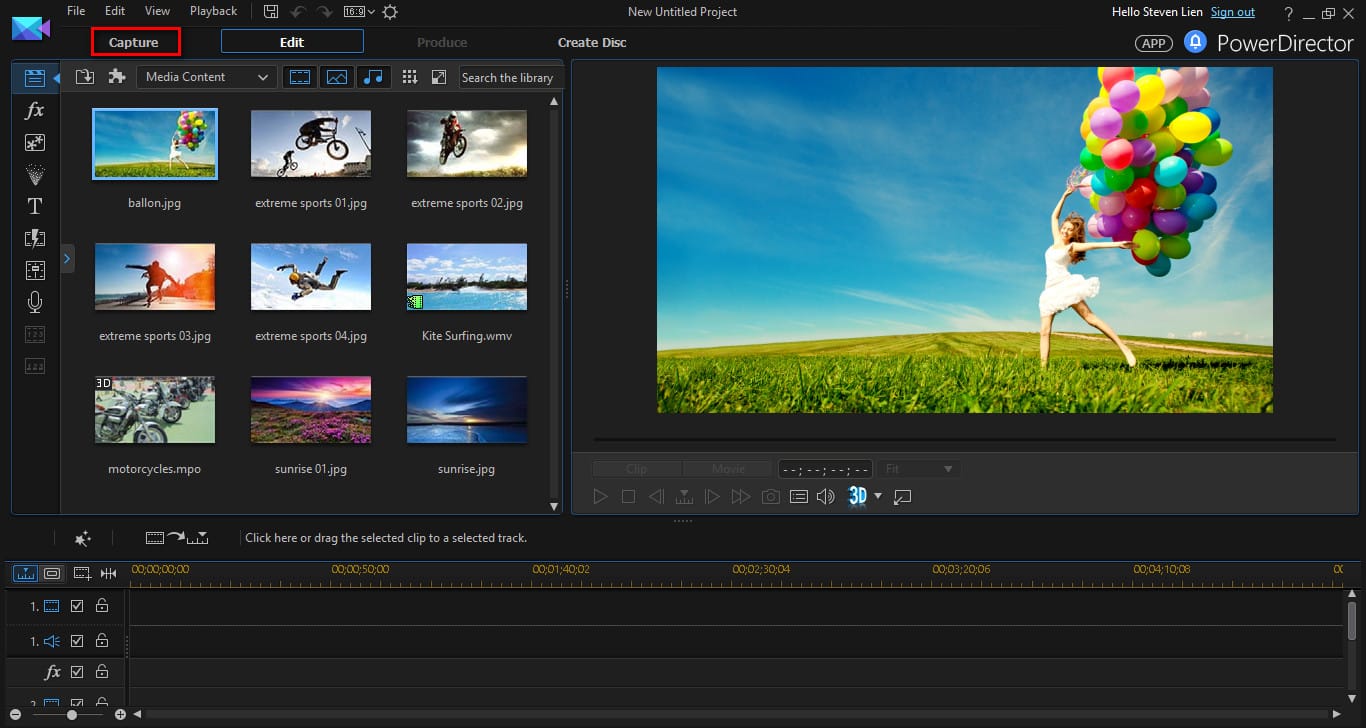
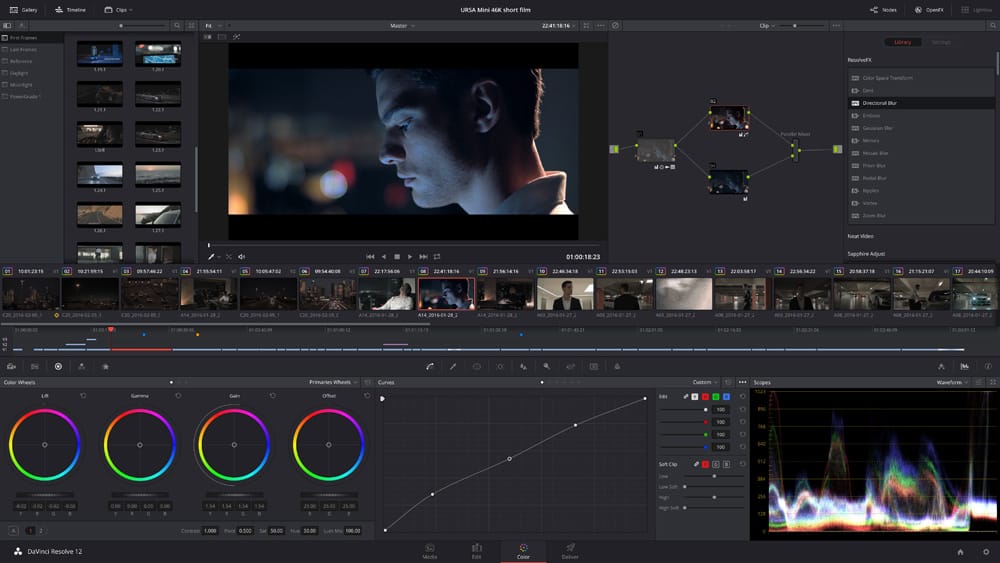
 RSS Feed
RSS Feed